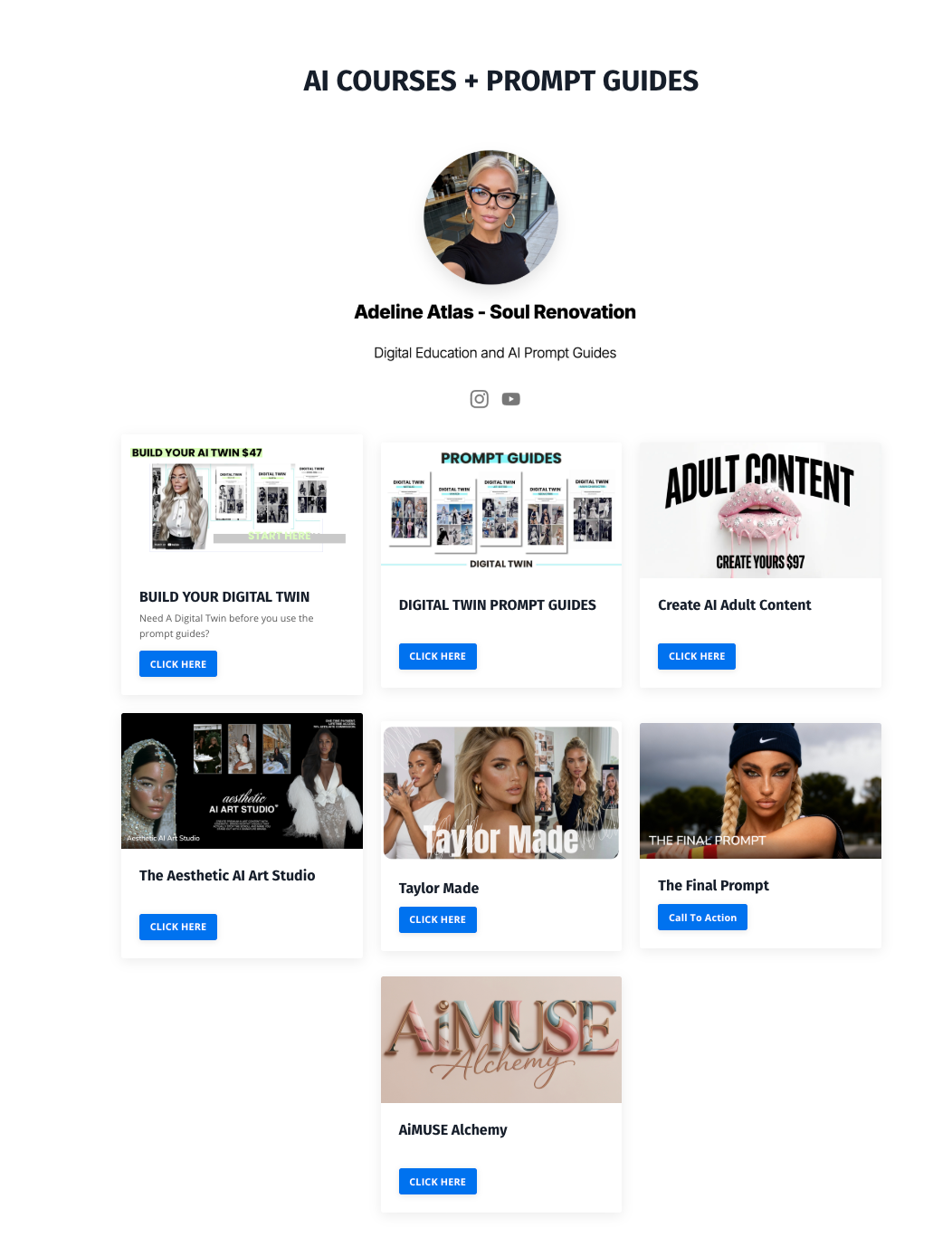What Is a Broadcast Channel by Adeline Atlas
May 08, 2025
Hi Queens, welcome back to Set Up & Sell. I’m Adeline Atlas, and today we’re covering a new tool Instagram added that’s become one of the most powerful selling features — and hardly anyone is using it right: broadcast channels.
If you’ve ever been shadowbanned…
If you’ve ever had your story links get ignored or blocked…
If you’ve struggled to repeat your call-to-action without the algorithm punishing your reach…
This is your workaround.
Because broadcast channels let you talk directly to your warmest audience — and post links daily without getting flagged, suppressed, or lost in the feed.
Let’s break down what a broadcast channel is, why you should start one today, and exactly how to use it to sell smarter — not louder.
First — What Is a Broadcast Channel?
A broadcast channel is an Instagram tool that lets you send one-way messages to your followers — kind of like a group text list inside your DMs.
- It lives in the inbox section of Instagram
- People “join” voluntarily, and you can promote the link in Stories
- Once inside, they get notified every time you drop a message
- Only you can post — your audience can’t reply (but they can react with emojis or vote in polls)
It’s like a hybrid between Stories, email, and a mini Telegram channel — right inside Instagram.
Why It Matters for Selling
Broadcast channels are:
- Not restricted by feed algorithms
- Not limited by shadowban filters
- Perfect for link-heavy, CTA-heavy, or launch messaging
- Directly connected to your IG account — no extra tech required
You can use them to:
- Drop product links daily
- Announce bonuses or flash sales
- Share testimonials or buyer screenshots
- Run soft launches without crowding your main feed
And because only your warmest audience joins — they’re more likely to convert.
Step 1: How to Set Up a Broadcast Channel
- Go to your IG DMs
- Tap the “+” icon and select Create broadcast channel
- Name your channel (use keywords or a product name)
- Choose All followers or Subscribers only
- Post your first welcome message
- Promote the channel in your Stories:
Now you have a direct, searchable, link-friendly channel you can use to sell anytime.
Step 2: Use It Like a Link-Based Daily Sales Feed
Here’s the real win: Instagram doesn’t flag your links in broadcast channels.
That means:
- You can post multiple links daily
- You don’t get shadowbanned for posting the same CTA
- You’re no longer limited to “link in bio” language in Stories
Examples of what to post:
- “Just dropped my $27 Caption Kit — here’s the link”
- “3 spots left in the content accelerator — DM me if you need help deciding”
- “New testimonial just landed — want in?”
- “Flash sale until midnight — tap here to buy before it closes”
This is where daily monetization meets no-pressure selling.
Step 3: Keep Messages Short, Direct, and Skimmable
Treat your channel like a sales announcement board — not a blog.
Post formats:
- Single-line promo:
“The Content Vault is now live — 50+ tools for $47. Tap here → [link]” - CTA + proof:
“3 people bought the Reels Planner in the last 24 hours. Still need it? Tap here → [link]” - Announcement-style:
“🎉 New toolkit drops Friday. Broadcast fam gets early access.”
Short. Scrollable. Strategic.
Step 4: Build Routine and Expectation
Use your broadcast like a content rhythm:
- Mondays: Motivation or value post
- Tuesdays: Mini teaching or tool
- Wednesdays: Promo with proof
- Fridays: New drop or flash sale
Let your audience expect to hear from you — and expect to see what’s available to buy.
This builds trust and buying momentum over time.
Step 5: Drive Signups Through Stories and Highlights
Promote your broadcast channel just like you would a product:
- “Want first access to all my templates?”
- “Need daily sales tips? I drop them in my Broadcast Channel — join it now”
- “Can’t post links in stories daily? This is my workaround — and I share every product drop here”
Create a Highlight called:
- “🚨 Channel Access”
- “💬 Sales Updates”
- “🧠 Daily Tips”
Inside, explain what they’ll get and drop your join link weekly.
Step 6: Use Emojis, Polls, and Reactions for Micro-Engagement
Although followers can’t reply directly, they can react.
Use emoji polls or “double tap if you want this” strategies to:
- Test offer interest
- Gauge excitement
- Track demand for new tools
- Invite soft engagement
Then follow up in Stories or DMs based on those signals.
Broadcast channels are the cheat code to link-heavy, low-pressure selling.
They give you:
- A sales-focused space
- Freedom to post links daily
- A direct line to your most ready-to-buy followers
- Control over your launches — without platform suppression
This is not a trend — this is smart digital infrastructure.
Set it up. Show up daily. And let the link clicks turn into income streams — on your terms.
Everything you need to grow online — without burnout, gatekeeping, or guesswork.🗝
WHAT'S INSIDE
✔️ 200+ bite-size lessons on offers, sales, automation, branding
✔️ Step-by-step structure: beginner to advanced
✔️ Kajabi, Stan Store, and ManyChat training included
✔️ Learn how to price, sell, and scale your digital products
✔️ Bonus trainings, swipe files, and mini-masterclasses added monthly