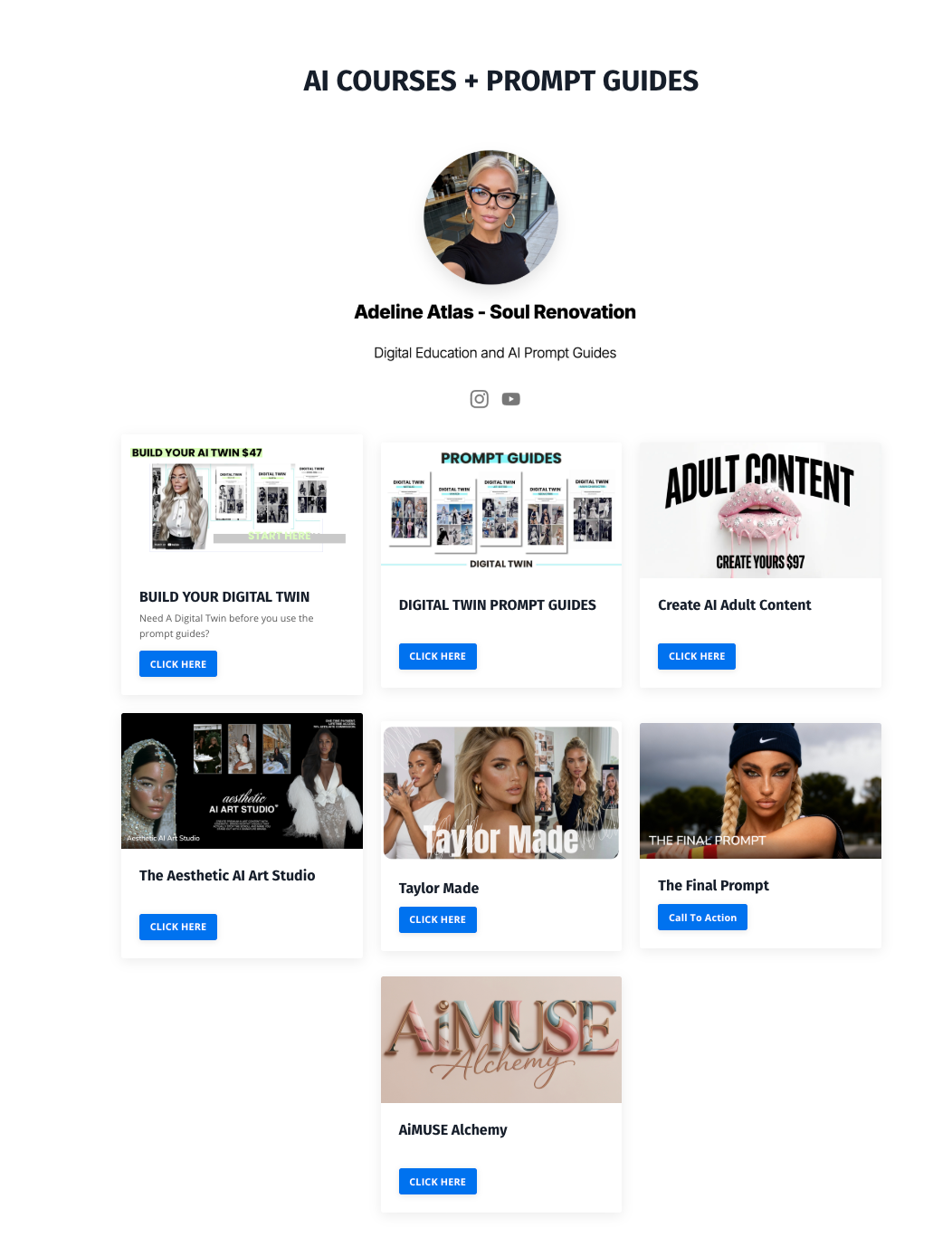Stop Waiting for a Website — Start Selling Now by Adeline Atlas
May 08, 2025
Hi Queens, welcome to Set Up & Sell: The Instagram Storefront Series. I’m Adeline Atlas, and in this first training, we’re busting one of the biggest myths in online business — that you need a full website before you start making money.
You don’t.
You don’t need a homepage. You don’t need a menu bar. You don’t need a designer.
What you do need is a product, a checkout link, and a social media page that moves people from content to conversion.
Let’s break down how to stop stalling behind “I’m still working on my site” — and start setting up your storefront right on Instagram.
First — Why You Don’t Need a Website to Start Selling
Websites are amazing once you’re scaling. But in the beginning, they become a delay tactic.
Here’s what really matters:
- Is your offer clear?
- Can someone buy it in 3 clicks or less?
- Does your content make people trust you?
- Is your Instagram acting as your storefront?
If those things are in place, you can sell before your website is live.
Your brand isn't the domain. It's the decision-making energy you show up with.
Step 1: Turn Your Instagram Into Your Temporary Website
Think of your profile as your digital home base:
- Bio = sales message
- Link in bio = product shelf
- Pinned posts = sales page
- Story Highlights = customer journey
- Feed content = traffic and trust builder
If someone lands on your profile today — can they tell what you sell?
Can they find the link?
Can they see the value and get to the checkout within seconds?
That’s a storefront. Right now. No coding required.
Step 2: Use a Link Hub Platform
Use something like:
- Stan Store (great for creators selling digital products)
- Beacons (clean layout, includes opt-ins)
- Linktree (popular and simple)
- Gumroad or Payhip (built-in product delivery)
Set up one central page that includes:
- Your top offer (always at the top)
- Freebie or lead magnet
- Your subscription or vault access
- Your content planner, ebook, or application link
Every CTA in your content should point back here.
Step 3: Create 1 Product Page That Works Like a Mini Website
When someone clicks your link, they shouldn’t get confused.
Use your product page or link hub to answer 3 things immediately:
- What is this?
- Who is this for?
- What do I do next?
That means:
- A short product title
- A bold transformation statement
- Clear CTA buttons: “Buy now,” “Access now,” or “Apply here”
If you’re using Gumroad, Stan Store, or Payhip, this is built in — just don’t overcomplicate it with too much copy.
Step 4: Sell Through Story Highlights and Pinned Posts
Your content is now your traffic. Your highlights and pinned posts are your sales system.
Create:
- One pinned post that teaches what you do and who your offer is for
- One highlight that shows proof, testimonials, screenshots, and behind-the-scenes
- One highlight that walks through your offer (like a story-based sales page)
Call this your “Mini Website Framework.”
No site. Still selling.
Step 5: Use DMs Like a Concierge
Until you automate everything, use DMs to:
- Answer questions
- Send direct links
- Close sales
- Gather feedback
This works especially well for high-ticket offers or offers that require a conversation.
You don’t need a full “site” to close a $1K client — you need presence and clarity.
Step 6: Stack Tools That Scale With You
Once sales are flowing, then you can:
- Build a branded checkout experience
- Add opt-in funnels
- Create an email welcome series
- Host your own domain
But until then?
Simplify.
Use what sells now — not what looks good someday.
Final Tip:
Waiting for a perfect website is just a delay in decision-making.
If you have an offer, a result, and a way to collect payment — you’re ready to sell.
So don’t overthink it. Don’t delay. Don’t build in silence.
Build your Instagram like a storefront.
Use tools that keep your content converting.
And let your next sale happen before your site is ever live.
Everything you need to grow online — without burnout, gatekeeping, or guesswork.🗝
WHAT'S INSIDE
✔️ 200+ bite-size lessons on offers, sales, automation, branding
✔️ Step-by-step structure: beginner to advanced
✔️ Kajabi, Stan Store, and ManyChat training included
✔️ Learn how to price, sell, and scale your digital products
✔️ Bonus trainings, swipe files, and mini-masterclasses added monthly