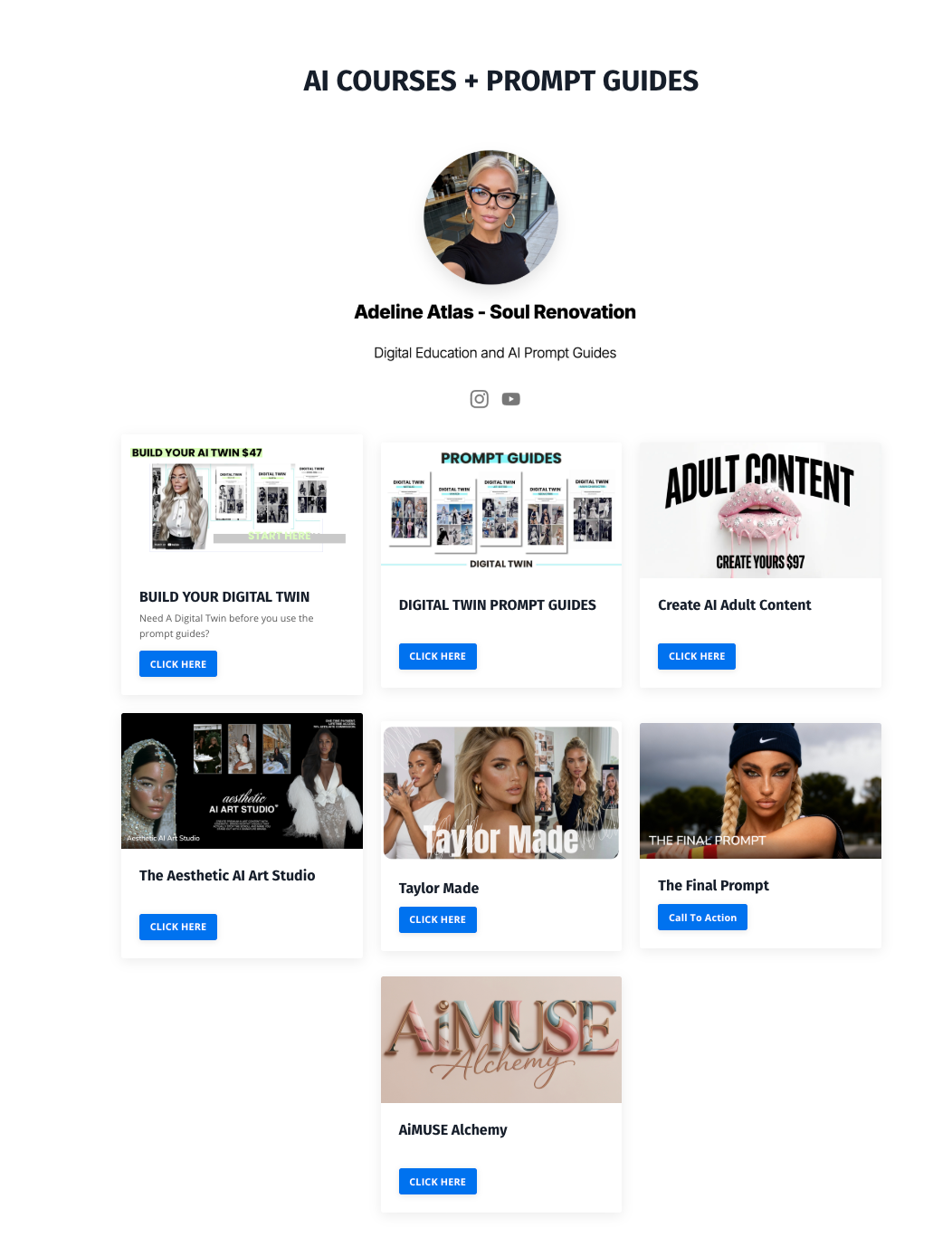How to Set Up Your First Email Sequence in Kajabi
May 05, 2025
it’s Adeline Atlas, and now let’s talk about setting up your first automated Email Sequence inside Kajabi.
First — what is an Email Sequence?
An Email Sequence is a series of emails that automatically send after someone signs up through your form.
Instead of sending one manual email, you can write a full series that builds trust and moves people closer to buying.
Here’s how you set it up:
Step 1: Inside Marketing, click "Email Campaigns."
Click "New Email Sequence."
Step 2: Name your sequence — example: "Welcome Series."
Step 3: Write 3–5 Emails:
- Email 1: Deliver the freebie or thank them for joining
- Email 2: Share your story — why you do what you do
- Email 3: Teach a tip or quick win
- Email 4: Introduce your paid offer
- Email 5: Invite them to buy, link to your sales page
Step 4: Set the timing for each email.
For example:
- Email 1 = Immediately
- Email 2 = 1 day later
- Email 3 = 3 days later
- Email 4 = 5 days later
Step 5: Turn your Sequence ON.
Now when someone signs up through your form, they automatically start receiving emails over time — building trust even while you're busy doing other things.
This is the smart way to nurture your audience and stack sales without burning out.
💸 The Soul Social Vault
Everything you need to grow online — without burnout, gatekeeping, or guesswork.🗝
WHAT'S INSIDE
✔️ 200+ bite-size lessons on offers, sales, automation, branding
✔️ Step-by-step structure: beginner to advanced
✔️ Kajabi, Stan Store, and ManyChat training included
✔️ Learn how to price, sell, and scale your digital products
✔️ Bonus trainings, swipe files, and mini-masterclasses added monthly