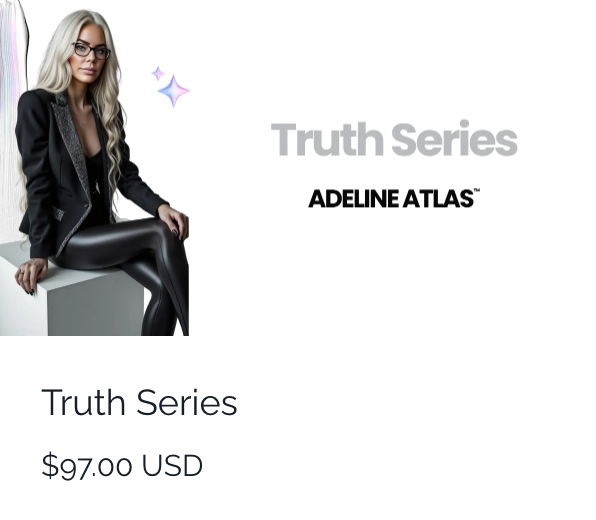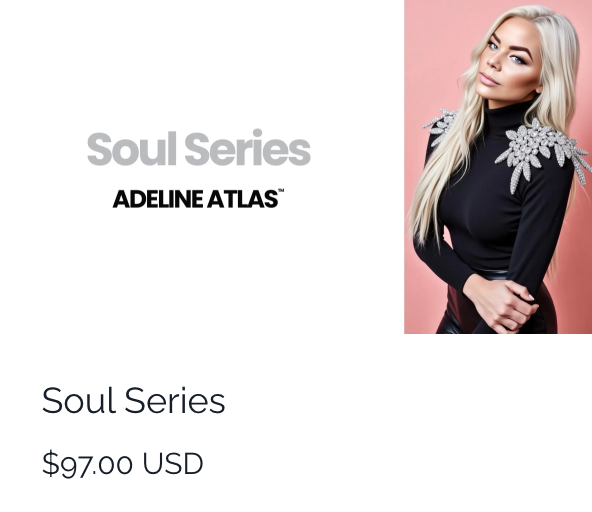How to Set Up a Checkout Page in Kajabi
May 05, 2025
Hi Queens, welcome back to the School of Soul: The Social Series. I’m Adeline Atlas, and today I’m going to show you how to set up your checkout page inside Kajabi — so you can actually start getting paid.
First — what is a Checkout Page?
A Checkout Page is where someone enters their payment details and officially buys your product.
In Kajabi, checkout pages are built through something called an Offer.
An Offer is simply the connection between your Product and your Payment.
Here’s how to create one:
Step 1: From your Kajabi dashboard, click "Sales" then "Offers."
Click "New Offer."
Step 2: Kajabi will ask you:
- Name your Offer (ex: “Launch Mini Course – Single Payment”)
- Choose the Product it unlocks (connect the product you already built)
- Set the Price (one-time, payment plan, or subscription)
Step 3: Customize your Checkout Page.
Kajabi lets you edit what people see when they check out:
- Add a small Product Description (short and clear)
- Add a Guarantee if you want (ex: "14-day satisfaction guarantee")
- Add Testimonials if you have them
- Add a Bonus Section if you want to highlight extra value
Step 4: Connect your Payment Provider.
Kajabi can connect to Stripe and PayPal. You only need to set this up once — after that, every Offer you make can use it.
Step 5: Save and Publish your Offer.
Kajabi gives you a direct checkout link you can share or embed on your landing pages and sales pages.
Now, whenever someone clicks your "Buy Now" button, they’ll land on your checkout page, pay, and instantly get access to your product.
Everything you need to grow online — without burnout, gatekeeping, or guesswork.🗝
WHAT'S INSIDE
✔️ 200+ bite-size lessons on offers, sales, automation, branding
✔️ Step-by-step structure: beginner to advanced
✔️ Kajabi, Stan Store, and ManyChat training included
✔️ Learn how to price, sell, and scale your digital products
✔️ Bonus trainings, swipe files, and mini-masterclasses added monthly