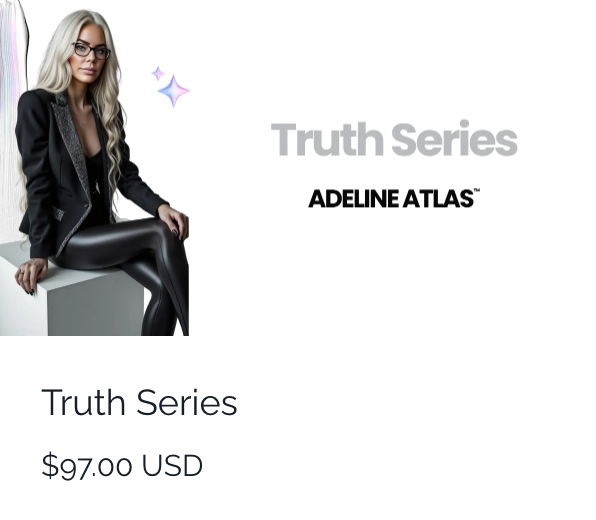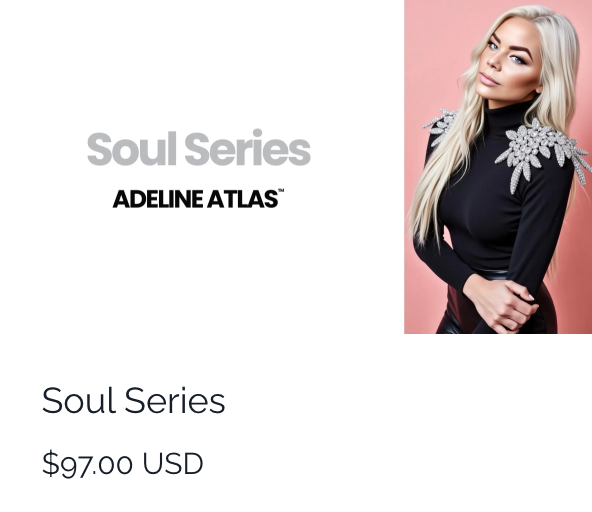How to Deliver a Freebie Automatically Inside Kajabi
May 05, 2025
Hi Queens, it’s Adeline Atlas, and now we’re setting up your freebie delivery system inside Kajabi.
First — what is a Freebie?
A Freebie is something valuable you give away for free in exchange for someone’s name and email.
It could be a guide, a checklist, a workbook, a free mini-course — anything that introduces people to your brand.
Here's how to deliver it automatically:
Step 1: Create a Free Product OR set up a Thank You Page.
Option 1:
- Build a simple Product called “Free Instagram Scripts” or whatever your freebie is
- Upload your free file or video
- Set the Product price to $0
Option 2:
- Instead of building a Product, just create a Thank You Page with a download button.
Step 2: Set up a Form.
In the Form settings, set the Action:
- After they submit the form, either:
- Automatically send them the Freebie Product access
- Or redirect them to the Thank You Page where they can download the freebie
Step 3: Optionally, send a follow-up Email.
Inside the Form or Automation settings, send them a Welcome Email with the freebie link just in case.
Now your Freebie is automated — you don’t have to manually email it every time someone signs up.
Everything you need to grow online — without burnout, gatekeeping, or guesswork.🗝
WHAT'S INSIDE
✔️ 200+ bite-size lessons on offers, sales, automation, branding
✔️ Step-by-step structure: beginner to advanced
✔️ Kajabi, Stan Store, and ManyChat training included
✔️ Learn how to price, sell, and scale your digital products
✔️ Bonus trainings, swipe files, and mini-masterclasses added monthly