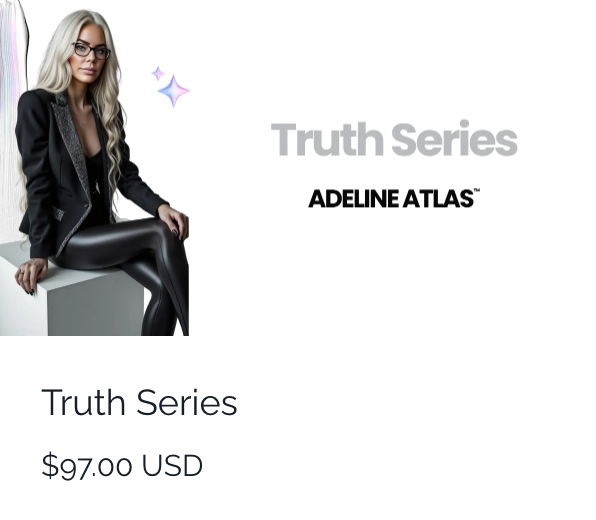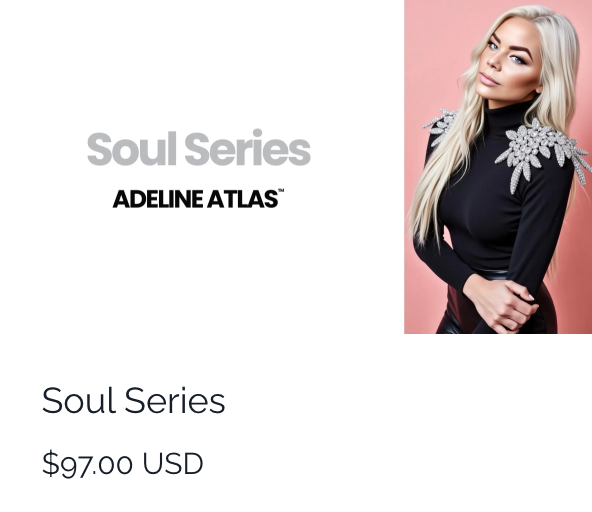How to Create a One-Link Storefront
May 02, 2025
Hi Queens, welcome back to the School of Soul: The Social Series. I’m Adeline Atlas, and today we’re diving into one of the smartest ways to streamline your online presence and make selling even easier: How to Create a One-Link Storefront.
If you’re looking for a way to showcase all your offers, freebies, and products in one easy-to-find place, this video is for you. By the end of this, you’ll know how to create a single link that turns your bio into a digital storefront that makes sales and grows your brand on autopilot.
Let’s get started!
What is a One-Link Storefront?
A One-Link Storefront is a single link you put in your Instagram bio (or any other social media bio) that acts as a hub for all your products, services, and offers. It’s a centralized link that takes your followers directly to your offers, whether that’s digital products, coaching services, or other valuable resources you want to promote.
Instead of having multiple links scattered across your posts or bio, a One-Link Storefront gives you the ability to group everything in one place. It’s clean, organized, and easy for your audience to navigate.
Why You Need a One-Link Storefront
Let’s be real — when your audience clicks on your Instagram bio, they’re expecting to easily find what they’re looking for. If they land on your website homepage or a link tree that’s cluttered with unrelated links, they’ll get frustrated and click away. The last thing you want is to lose potential customers because your bio isn’t organized.
With a One-Link Storefront, you:
- Keep everything organized: You can categorize your offers, freebies, and resources in one clean place.
- Make it easy for followers to take action: No more scrolling through a cluttered bio link to find what they need. Everything they want is right there, ready to go.
- Increase conversions: When you make it easy for your audience to find what they need and buy from you, you increase the chances of converting them into paying customers.
How to Create Your One-Link Storefront
Now that you understand what a One-Link Storefront is and why it’s essential, let’s dive into how you can create your own. There are a few tools and platforms you can use to set this up, but the key is simplicity and functionality.
Here are the main steps to create your own One-Link Storefront:
Step 1: Choose Your Platform
There are several tools out there that allow you to create a One-Link Storefront easily. Here are a few popular options:
- Linktree: One of the most popular options, Linktree allows you to create a simple, clean link that holds multiple buttons for your products, freebies, and other resources.
- Stan Store: A platform specifically designed for creators to sell their digital products directly through a clean, minimalist storefront.
- Koji: Another tool that allows you to create a customizable storefront with a simple, drag-and-drop interface.
- Beacons: This platform also lets you create a customizable link hub for your products, services, and offers.
Each of these tools is simple to use, and most of them have free plans with basic features. As your business grows, you can upgrade to premium versions for more customization and analytics.
Step 2: Set Up Your Offers
Once you’ve chosen your platform, it’s time to set up your offers on your One-Link Storefront.
- Add your digital products: If you’re selling digital downloads, courses, templates, or ebooks, make sure these are clearly displayed on your storefront. Each product should have a clear title, description, and price.
- Add free resources: If you’re offering free lead magnets like ebooks, guides, or checklists, create a section for these freebies to capture leads and grow your email list.
- Showcase your services: If you offer coaching, consulting, or other services, add these options as well. You can link directly to your booking page or a calendar tool where people can schedule calls.
Keep your products and services organized in categories, and make sure each option is clearly labeled so people can quickly find what they’re looking for.
Step 3: Customize Your Storefront Design
The key to a successful One-Link Storefront is a clean, visually appealing design that matches your brand.
- Pick a simple, clean layout: You don’t need anything too fancy — simplicity is key. A cluttered storefront can confuse your audience and reduce your chances of conversion.
- Use your brand colors and fonts: Make sure your storefront feels like an extension of your brand. Use colors and fonts that match your website and Instagram aesthetic.
- Add high-quality images: Use professional photos or mockups of your products to showcase them in the best light. If you’re selling courses, add images that reflect the course content.
The design doesn’t need to be perfect, but it should look polished and aligned with your overall brand.
Step 4: Add Your Link to Instagram Bio
Now that your storefront is set up, it’s time to add the link to your Instagram bio.
Make sure to tell your audience why they should click the link. For example, in your Instagram bio, you could write:
- “Ready to level up? Click below to grab my free guide + shop my digital products!”
- “Your one-stop shop for digital resources and coaching. Click the link to get started!”
This ensures that when your audience sees your link in bio, they’ll know exactly what they’re getting when they click.
Step 5: Promote Your Storefront
Once everything is set up, you need to start driving traffic to your One-Link Storefront. Here’s how to do it:
- Post regularly: Use your Instagram feed, Stories, and Reels to promote the products and services available on your storefront.
- Use clear CTAs: In your posts, always tell people to click the link in your bio for specific offers.
- “Want my freebie? Link in bio!”
- “Shop my courses — link in bio!”
- Mention it often: Don’t assume your audience knows about your storefront just because you added it to your bio. Mention it in your posts, DMs, and even in your captions.
Final Tip
The key to a successful One-Link Storefront is simplicity. The easier you make it for your audience to find your products and offers, the more likely they are to buy.
Don’t overcomplicate your storefront. Keep it clean, organized, and focused on guiding people to take action. A simple, well-structured One-Link Storefront can be a game-changer for your Instagram sales and online business.
Now go ahead and set up your One-Link Storefront, and watch as your audience moves from curiosity to conversion with just a simple click.
💸 The Soul Social Vault
Everything you need to grow online — without burnout, gatekeeping, or guesswork.🗝
WHAT'S INSIDE
✔️ 200+ bite-size lessons on offers, sales, automation, branding
✔️ Step-by-step structure: beginner to advanced
✔️ Kajabi, Stan Store, and ManyChat training included
✔️ Learn how to price, sell, and scale your digital products
✔️ Bonus trainings, swipe files, and mini-masterclasses added monthly