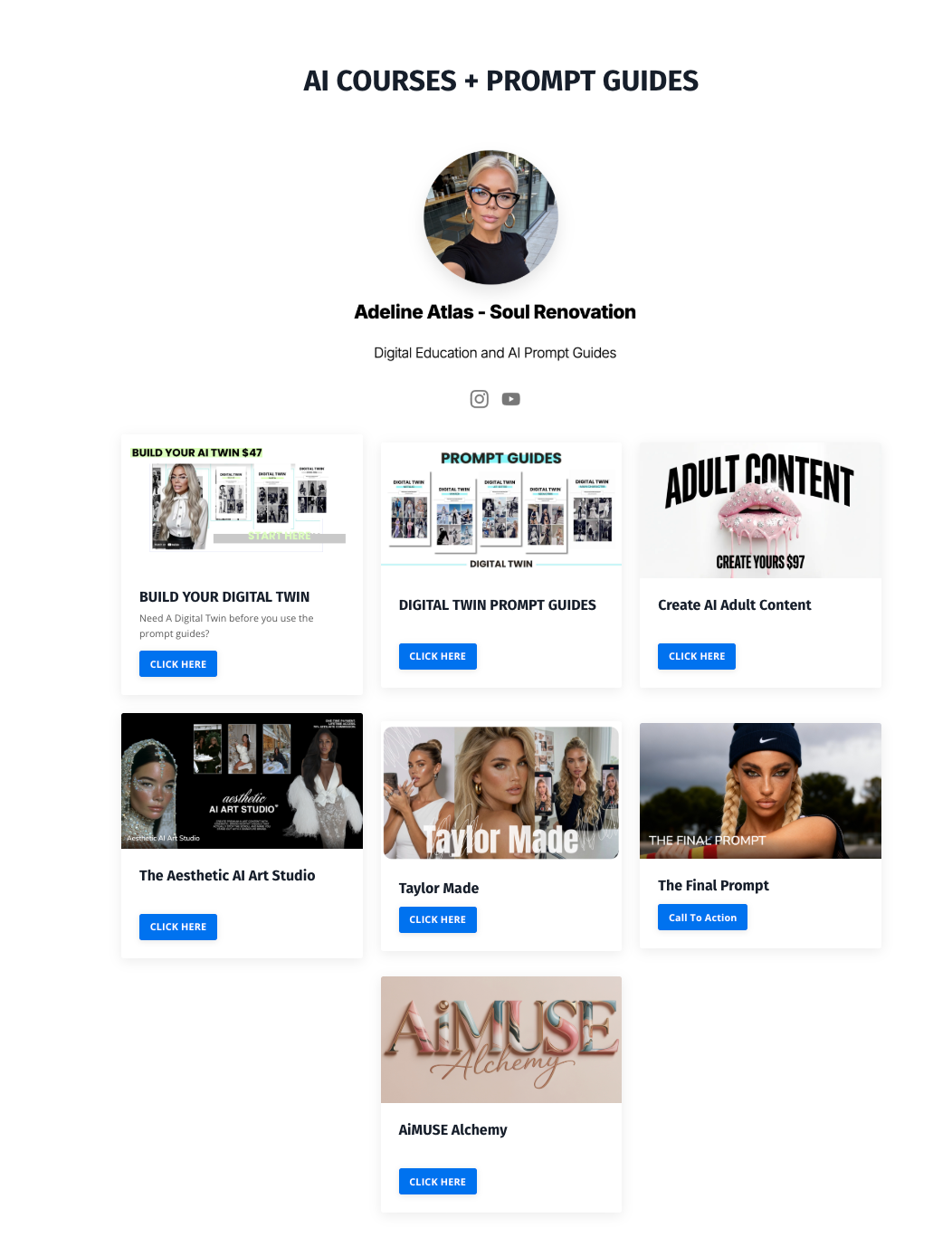How to Create a Limited-Time Offer or Flash Sale Inside Your Stan Store
May 05, 2025
Hi Queens, welcome back to the School of Soul: The Social Series. I’m Adeline Atlas, and today I’m going to show you how to create a Limited-Time Offer — also called a Flash Sale — inside your Stan Store.
Flash Sales are powerful because they create urgency — and urgency drives action.
When people know they only have a short window to grab your offer, they’re much more likely to click buy now instead of "think about it later."
Here’s exactly how to set it up:
Step 1: Pick the Product You Want to Feature.
First, decide what offer you want to discount or promote for a limited time.
This could be:
- A mini-course
- A bundle
- A template pack
- A coaching session
Pick something that gives them a fast win or solves a clear problem.
Step 2: Duplicate the Offer.
Inside your Stan dashboard:
- Find the offer you want to flash sale.
- Click the settings (three dots) and duplicate it.
Why duplicate?
Because you want a separate offer link with a special price — so you don’t have to change your original product settings.
Step 3: Edit the Flash Sale Offer.
In your duplicated offer:
- Update the Title to show it’s a special deal.
Example:
"Flash Sale: Content Calendar Kit – 48 Hours Only" - Update the Price to reflect the discount you’re giving.
Example:
Normally $47 → Flash Sale Price $27 - Update the Description to add urgency.
Example:
"This special price is available for the next 48 hours only!"
Step 4: Set an Expiration Strategy.
Stan doesn’t automatically expire links — but you control the urgency manually.
You can:
- Put the deadline in your emails, posts, and Stories
- Remove the flash sale offer manually after the deadline passes
Optional Tip:
Use a countdown timer in your Stories to boost urgency even more.
Step 5: Promote It Hard While It’s Live.
During the flash sale window:
- Post about it in Stories multiple times
- Mention it under your Reels or Lives
- Send a reminder email if you’re collecting emails
Use urgency language:
- "Only 24 hours left!"
- "Final call — doors closing tonight!"
- "Snag it before it’s gone!"
You want your audience to feel the clock ticking.
Step 6: Take Down the Flash Sale Offer.
After the sale ends:
- Deactivate or hide the flash sale offer inside Stan
- Or raise the price back to normal if you prefer
Protect your integrity — if you say it’s limited, make sure you actually close it.
It builds trust for the next time you offer something.
🛎️ Quick Tip:
Urgency sells — but only when it’s real.
Always set clear deadlines and stick to them.
Your audience will respect your word — and your offers will sell faster every time
Everything you need to grow online — without burnout, gatekeeping, or guesswork.🗝
WHAT'S INSIDE
✔️ 200+ bite-size lessons on offers, sales, automation, branding
✔️ Step-by-step structure: beginner to advanced
✔️ Kajabi, Stan Store, and ManyChat training included
✔️ Learn how to price, sell, and scale your digital products
✔️ Bonus trainings, swipe files, and mini-masterclasses added monthly