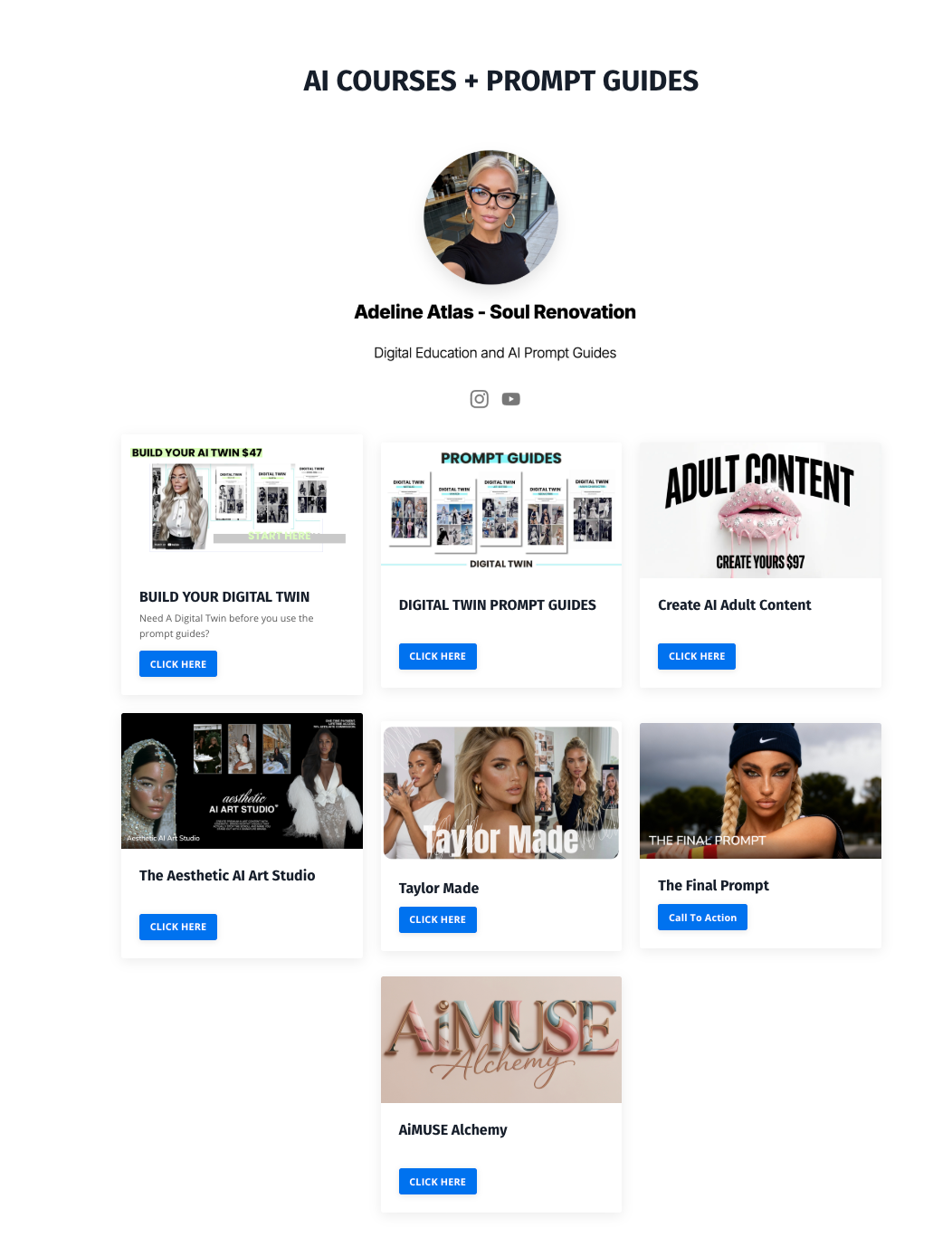How to Create a Digital Download Product
May 01, 2025
Hi Queens, welcome back to the School of Soul: The Social Series. I’m Adeline Atlas, and today I’m teaching you exactly how to create a Digital Download Product — step-by-step.
A Digital Download Product is one of the easiest and fastest ways to start selling online.
It’s simple: you create a valuable resource, package it neatly, and deliver it automatically after purchase.
No shipping, no inventory, no waiting.
Step-by-Step: How to Create a Digital Download Product
Step 1: Choose the Transformation You Want to Deliver
Always start with the result you are giving the buyer.
Ask yourself:
- What shortcut can I give them?
- What frustration can I remove?
- What tool can I create that saves them time or money?
A good digital download delivers a clear, fast win.
Examples:
- "Content Calendar Template for Instagram"
- "30 Story Prompts to Sell Without Feeling Salesy"
- "Launch Checklist for Your First Digital Product"
Focus on one specific transformation — not everything you know.
Step 2: Choose the Format for Delivery
Pick the format that fits the transformation you are delivering:
- PDF Guide or Ebook
- Fillable Workbook
- Canva Template
- Checklist or Cheat Sheet
- Swipe File (copy-paste scripts, headlines, captions)
Choose a format that makes it easy for your customer to use and get results quickly.
Step 3: Create the Content
Use simple, free tools to create your product:
- Canva for PDFs, templates, and guides
- Google Docs for simple, text-based downloads
- Word or PowerPoint if you prefer those formats
Keep your design clean:
- Clear headings
- Bullet points or short paragraphs
- Simple visuals if needed
- Easy-to-follow structure
Make it easy for someone to open it and instantly know what to do next.
Step 4: Save and Export Properly
Once your download is complete:
- Export it as a PDF if it’s a guide, workbook, or checklist.
- Export it as a ZIP file if you’re delivering multiple templates or assets together.
This ensures your product is protected, easy to open, and ready for instant delivery.
Step 5: Set Up Instant Delivery
Once your product is created, you need a way to deliver it automatically after purchase.
Options:
- Upload it to your checkout tool (Stan Store, Gumroad, PayHip, etc.)
- Use a private Google Drive link as a backup if needed
- Make sure the download link is included on the Thank You page or in the confirmation email
Never make people wait manually — automation builds trust.
Step 6: Name It for Maximum Clarity
Choose a title that makes the outcome obvious.
Bad: "Content Help" Good: "30 Days of Instagram Story Prompts That Sell"
Your product name should tell them exactly what they’re getting and why it matters.
Clear names convert higher.
Final Tip
A great digital download product does one thing:
- Solves one problem
- Quickly
- Cleanly
Do not overcomplicate it.
Start simple.
Launch small.
Refine after you have real buyers and real feedback.
The Queens who win in the digital world are not the ones who spent months perfecting something nobody wanted.
They are the ones who created, launched, and adjusted fast.
💸 The Soul Social Vault
Everything you need to grow online — without burnout, gatekeeping, or guesswork.🗝
WHAT'S INSIDE
✔️ 200+ bite-size lessons on offers, sales, automation, branding
✔️ Step-by-step structure: beginner to advanced
✔️ Kajabi, Stan Store, and ManyChat training included
✔️ Learn how to price, sell, and scale your digital products
✔️ Bonus trainings, swipe files, and mini-masterclasses added monthly