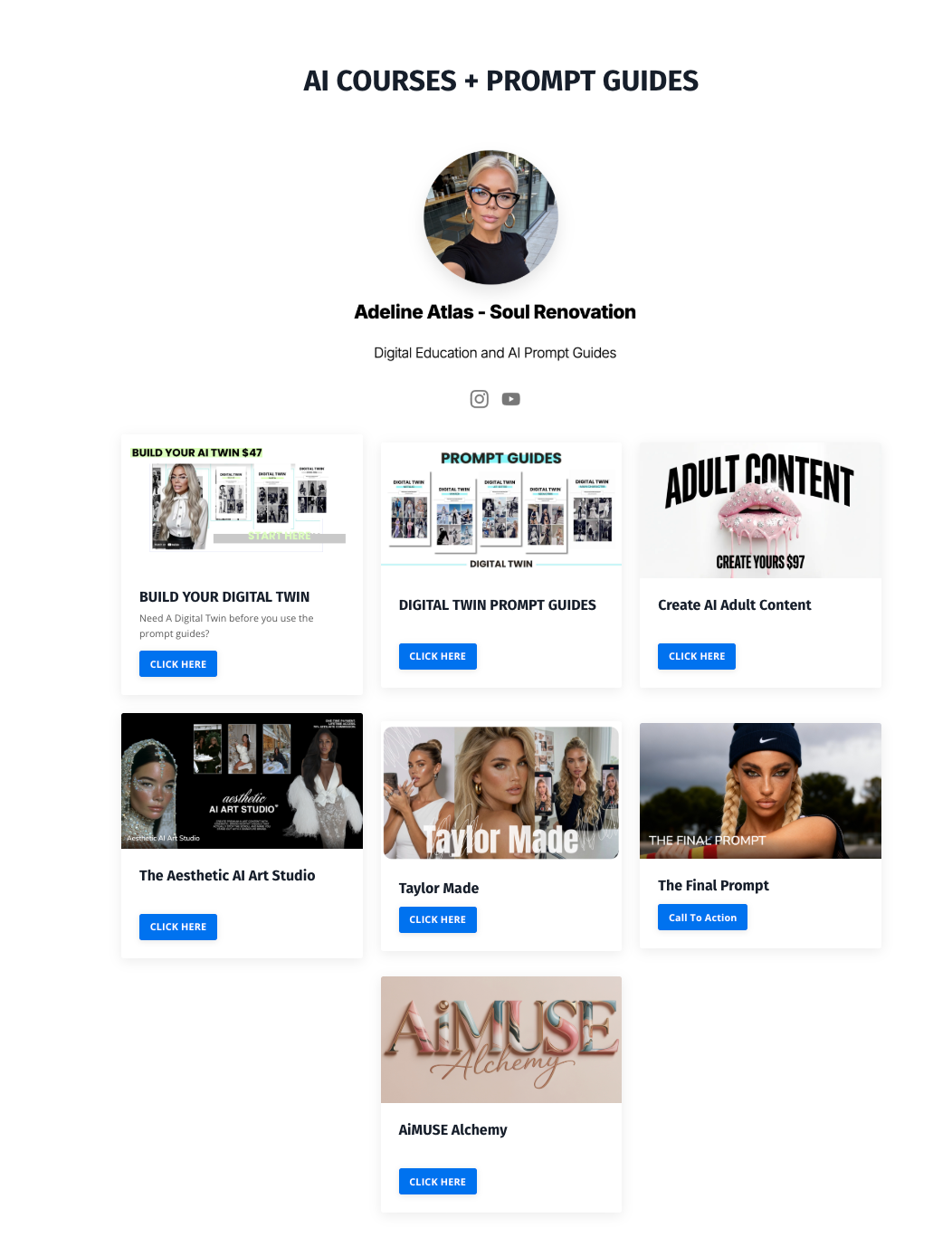How to Build an Email List Inside Kajabi
May 05, 2025
Hi Queens, welcome back to the School of Soul: The Social Series. I’m Adeline Atlas, and today I’m going to show you how to start building your email list using Kajabi.
First — what is an Email List and why do you need one?
An Email List is a collection of people who have given you permission to contact them.
Unlike social media followers — who can be lost overnight if your account gets hacked or shadowbanned — your email list is something you own.
Building your email list means you're building real security for your business.
It’s how you build trust, make sales, and stay connected with your audience on your terms.
Now here’s how you set it up inside Kajabi:
Step 1: From your dashboard, click "Marketing" on the left-hand menu.
Then click "Forms."
A Form is what people will fill out to give you their name and email address.
Click "New Form."
Name your form something simple, like “Free Guide Opt-In” or “Challenge Signup.”
Step 2: Customize your form.
By default, Kajabi asks for First Name and Email Address — you can leave it simple.
Less friction = more signups.
You can also choose what happens immediately after someone signs up:
- Show a Thank You Message on the screen
- Redirect them to a Thank You Page (where you deliver your freebie or invite them deeper)
Set that up inside the Form settings.
Step 3: Connect your Form to your Landing Page.
When you’re editing your Landing Page, click on the Button and select the Form you just created.
Now, when someone clicks your button and submits their info, they are automatically added to your Kajabi email list.
Step 4: Create a Tag if you want to organize your list.
A Tag is just a label — for example, “Freebie Downloaders” or “Challenge Participants.”
Tags help you segment your audience later, so you can send specific emails to specific groups.
Step 5: Check your contacts.
After someone signs up, you can see them under "Contacts" in your Kajabi dashboard.
Here you can track who's joining, who’s opening emails, and who’s clicking your links.
Step 6: Start sending emails.
Inside "Email Campaigns", you can:
- Send a Broadcast (a one-time email like a newsletter)
- Set up a Sequence (a series of emails that send automatically over days or weeks)
An example of a basic welcome sequence could be:
- Email 1: Deliver the freebie
- Email 2: Share your story
- Email 3: Invite them to check out your offer
Building your email list is one of the most powerful moves you’ll ever make in your digital business.
It’s how you sell with soul — directly into inboxes, without begging for attention on social media.
Everything you need to grow online — without burnout, gatekeeping, or guesswork.🗝
WHAT'S INSIDE
✔️ 200+ bite-size lessons on offers, sales, automation, branding
✔️ Step-by-step structure: beginner to advanced
✔️ Kajabi, Stan Store, and ManyChat training included
✔️ Learn how to price, sell, and scale your digital products
✔️ Bonus trainings, swipe files, and mini-masterclasses added monthly