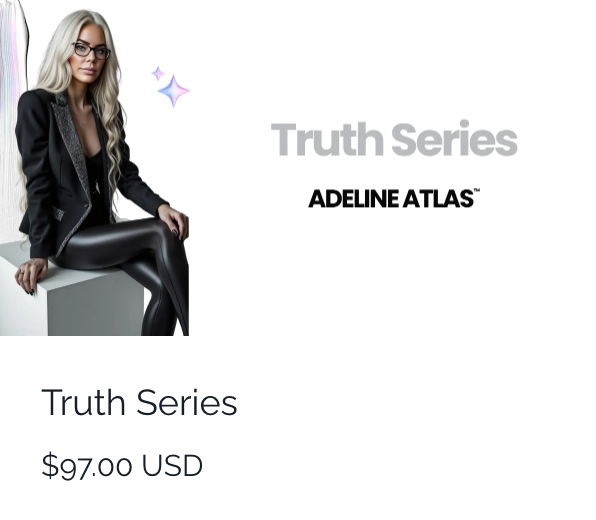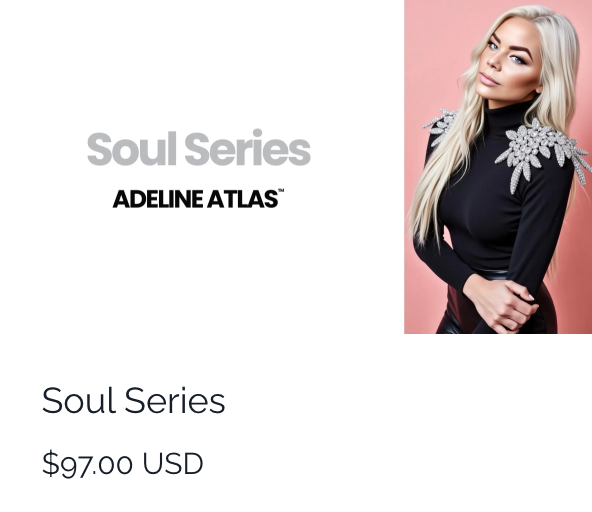How to Build a Kajabi Landing Page
May 04, 2025
Hi Queens, welcome back to the School of Soul: The Social Series. I’m Adeline Atlas, and today I’m going to show you how to build your first landing page inside Kajabi.
First — what is a Landing Page?
A Landing Page is a standalone page where you send people when you want them to do something specific.
It’s not your homepage.
It’s not a blog.
It’s a focused page with one clear goal — like:
- Signing up for a freebie
- Buying a product
- Joining your email list
Think of a Landing Page like a digital sales rep — it works for you 24/7, explaining your offer and guiding people to the next step.
Now here’s how you build one:
Step 1: From your Kajabi dashboard, click "Website" on the left-hand side.
Then click "Pages."
Now click "New Page."
Step 2: Kajabi will show you templates.
If you’re selling something, choose a Sales Page or a Landing Page template.
You don’t need to overthink the template.
Pick something simple and clean — because your words and your offer matter more than fancy design.
Step 3: Once you select your template, Kajabi will open a draft page with different Blocks.
A Block is just a section of your page — like:
- Headline Block (the main title)
- Text Block (paragraphs explaining your offer)
- Image Block (pictures of your product or yourself)
- Button Block (where people click to buy or sign up)
Step 4: Start editing your Blocks.
Headline: Make it clear what you’re offering.
Example: “Grow Your Audience in 30 Days Without Paid Ads.”
Subheadline: One sentence explaining the result or benefit.
Example: “Get the exact story scripts I used to grow to 10K followers.”
Body Text: Focus on the benefits, not just the features.
Example: Instead of saying "5 videos," say "Learn how to close sales in your DMs in under 5 minutes."
Button: This is the most important part.
Your button needs to be clear — like:
- "Download Now"
- "Join the Program"
- "Get Instant Access"
Link the button to an Offer — this is how people pay and get access.
Step 5: Customize your branding.
Change colors, fonts, and add your photos so it matches your vibe.
Kajabi makes it easy — just click and edit.
Step 6: Save and Preview your page.
Double-check it:
- Does it make it clear what you're offering?
- Is there a strong button telling people what to do?
When you’re happy, click Publish — and your Landing Page is live.
You can now share that link in your Instagram bio, DMs, or emails — and people can sign up or buy from you directly.
Everything you need to grow online — without burnout, gatekeeping, or guesswork.🗝
WHAT'S INSIDE
✔️ 200+ bite-size lessons on offers, sales, automation, branding
✔️ Step-by-step structure: beginner to advanced
✔️ Kajabi, Stan Store, and ManyChat training included
✔️ Learn how to price, sell, and scale your digital products
✔️ Bonus trainings, swipe files, and mini-masterclasses added monthly