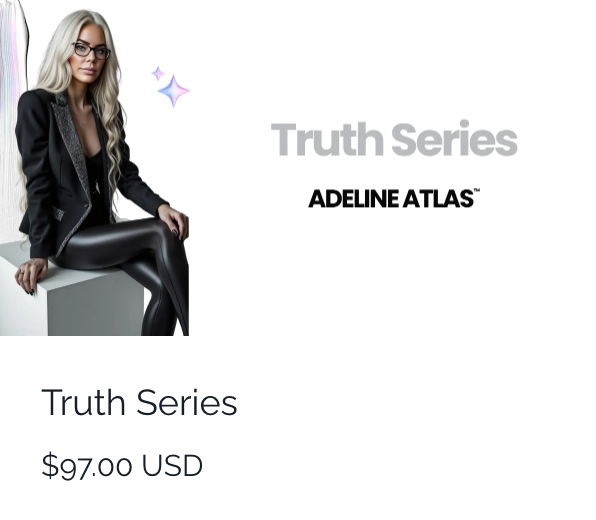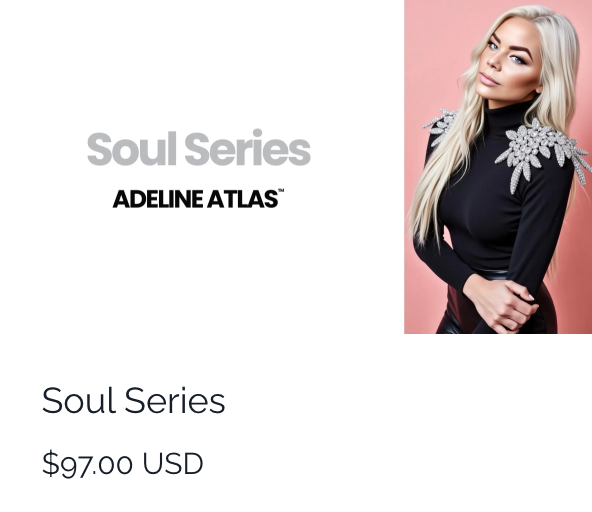How to Add a Paid Digital Product to Your Stan Store
May 05, 2025
Hi Queens, welcome back to the School of Soul: The Social Series. I’m Adeline Atlas, and today I’m going to show you how to add a paid digital product to your Stan Store — so you can start collecting real sales straight from your social media.
First — what is a Digital Product?
A Digital Product is anything that can be delivered online — no shipping needed.
This includes things like:
- Ebooks
- Workbooks
- Mini-Courses
- Templates
- Guides
- Recorded Trainings
You create it once, and it can sell over and over — true passive income.
Here’s exactly how to add your digital product inside Stan Store:
Step 1: Click "Add New Offer."
From your Stan dashboard, click the “Add New Offer” button.
Step 2: Choose “Digital Product.”
Stan will ask what kind of offer you're adding.
Choose “Digital Product.”
Step 3: Fill in the Product Details.
- Offer Title: Give your product a strong, clear name.
Example: "Instagram Story Scripts That Sell" or "30-Day Passive Income Launch Plan" - Description: Write a short 1–3 sentence description.
Focus on what result they’ll get from the product.
Example:
"Master your Instagram Stories with proven prompts that grow your audience and increase sales."
Step 4: Upload Your Product File. Stan lets you upload:
- PDFs
- Videos
- Zip files (if you’re delivering multiple documents)
Choose the file you want to deliver when someone purchases.
If you’re selling a mini-course, you can either:
- Upload a single video or
- Upload a PDF with the video links inside
Step 5: Set the Price. Decide if it’s:
- A one-time payment (most digital products are)
- Or a payment plan (optional for higher-ticket items)
Price it cleanly — for example:
- $27, $47, $97 (psychology of "7s" and "9s" helps increase conversions)
You can always raise your price later as your brand grows — starting is what matters most.
Step 6: Customize Checkout Settings.
You can also:
- Add an Upsell (offer another product after checkout)
- Capture email addresses (so you grow your list too)
Make sure your Stripe or PayPal is connected if you haven’t already.
Step 7: Publish Your Offer.
Once you fill everything out, click Publish.
Your paid product will now be live on your Stan Store — ready for customers to buy instantly, even while you sleep.
🛎️ Quick Business Tip:
Even simple products sell.
You don’t need a 200-page ebook or a full-blown course to start making money.
Solve one problem clearly, deliver one powerful result, and price it clean.
Everything you need to grow online — without burnout, gatekeeping, or guesswork.🗝
WHAT'S INSIDE
✔️ 200+ bite-size lessons on offers, sales, automation, branding
✔️ Step-by-step structure: beginner to advanced
✔️ Kajabi, Stan Store, and ManyChat training included
✔️ Learn how to price, sell, and scale your digital products
✔️ Bonus trainings, swipe files, and mini-masterclasses added monthly