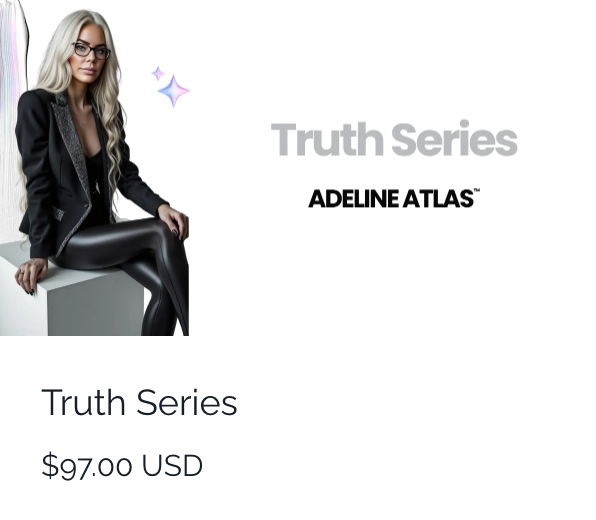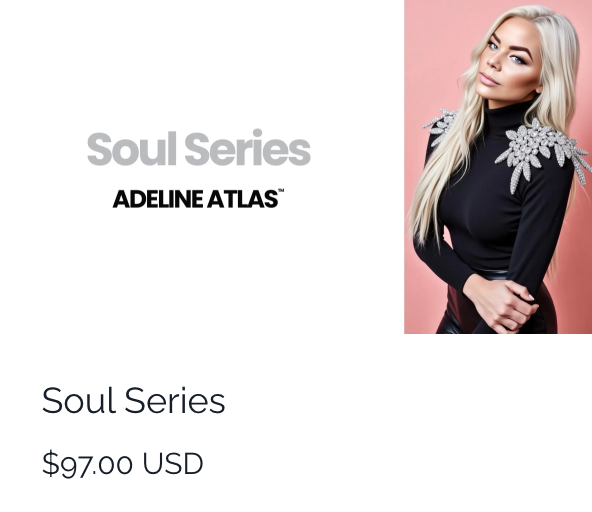How to Build a Digital Product
May 01, 2025
Hi Queens, welcome back to the School of Soul: The Social Series. I’m Adeline Atlas, and today I’m going to show you exactly how to build your first digital product — even if you feel like you’re just getting started.
Building a digital product is simpler than most people think.
It’s not about being the best in the world — it’s about packaging what you know into something people can buy, download, and use to get a result.
Step-by-Step: How to Build a Digital Product
Step 1: Pick the Problem You Want to Solve.
All great digital products solve a clear problem.
Ask yourself:
What questions do people always ask me?
What shortcut, template, or knowledge can I give them?
What can I help them do faster, easier, or better?
The clearer the problem, the easier the product will be to sell.
Example:
Problem = “I don’t know what to post on Instagram.”
Solution = Create a 30-day Content Calendar Template.
Step 2: Decide the Product Type.
There are many ways to deliver a solution:
PDF Guide or Workbook
Mini-Course (videos + worksheets)
Templates (like Canva templates, scripts, planners)
Swipe Files or Done-For-You Packs
Toolkits (bundles of resources)
✅ Start simple.
If you’re new, PDFs, templates, and small video trainings are the fastest to create.
Step 3: Create the Content.
Focus on delivering a transformation — not just information.
Example structure:
Step-by-step guide
A checklist
A blueprint
A video training with a workbook
It doesn’t have to be fancy — it has to be useful.
Use simple tools:
Canva to design PDFs
Google Docs to write guides
Zoom to record videos
Done is better than perfect.
Step 4: Package It Professionally.
Once you create the content:
Export it cleanly (PDF, MP4, ZIP file, etc.)
Give it a strong, benefits-driven title
Example:
Instead of “Instagram Help,”
call it “30 Story Scripts That Sell — Plug-and-Play for Daily Sales.”
Titles matter.
Clear beats clever.
Step 5: Price Your Product.
Start accessible if you're new:
$17, $27, $47 for simple offers
$97+ for deeper trainings or bundles
You can always raise your price as your brand grows.
Step 6: Create a Delivery System.
You need a way to deliver the product automatically when someone buys.
Options:
Upload it to a checkout tool like Stan Store, Gumroad, or Kajabi
Use Google Drive links if you're doing it super lean at first (with private access)
The point is — make sure it’s instant.
People expect to receive digital products right after payment.
Step 7: Promote It Like It’s a Solution.
When you post about your product:
Focus on the problem it solves
Highlight the quick win it gives
Keep your captions and Stories results-focused
Don’t just post the product — sell the outcome.
Final Tip:
Your first digital product won’t be perfect — and it doesn’t have to be.
The Queens who win in the digital world aren’t the ones who waited until everything was flawless —
They’re the ones who created, launched, and improved as they went.
Clarity. Action. Refinement.
That’s how you build real passive income.
Everything you need to grow online — without burnout, gatekeeping, or guesswork.🗝
WHAT'S INSIDE
✔️ 200+ bite-size lessons on offers, sales, automation, branding
✔️ Step-by-step structure: beginner to advanced
✔️ Kajabi, Stan Store, and ManyChat training included
✔️ Learn how to price, sell, and scale your digital products
✔️ Bonus trainings, swipe files, and mini-masterclasses added monthly